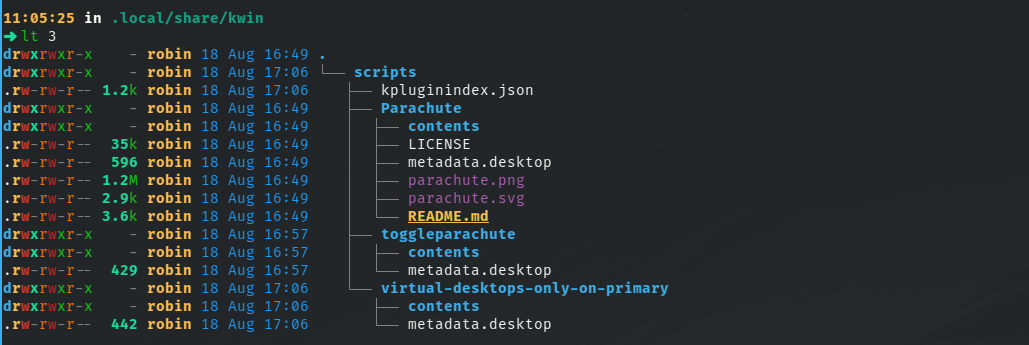Z Shell
Z Shell (zsh) est un shell Unix. C'est une version étendue du Bourne Shell (sh) et contient des fonctionnalites appartenant à plusieurs autres shells (bash, ksh, tcsh).
zsh: The Z Shell Manual
zsh: The Z Shell Manual
Antibody
Antibody est un manager de plugins zsh.
Installation
curl -sfL git.io/antibody | sh -s - -b /usr/local/binDans le .zshrc pour charger antibody et la liste de plugin se trouvant dans .zsh_plugins.txt :
source <(antibody init)
antibody bundle < ~/.zsh_plugins.txtgetantibody/antibody
The fastest shell plugin manager. Contribute to getantibody/antibody development by creating an account on GitHub.
https://getantibody.github.io/
Spaceship
Spaceship est un plugin zsh permettant de configurer le prompt
denysdovhan/spaceship-prompt
:rocket::star: A Zsh prompt for Astronauts. Contribute to denysdovhan/spaceship-prompt development by creating an account on GitHub.
Exa
Exa est une commande afin de remplacer ls .
Il a des fonctionnalités étendues par exemple :
➜ ls -T -L 2
.
└── scripts
├── kpluginindex.json
├── Parachute
├── toggleparachute
└── virtual-desktops-only-on-primaryExample de configuration
.zshrc
# If you come from bash you might have to change your $PATH.
# export PATH=$HOME/bin:/usr/local/bin:$PATH
#antibody
source <(antibody init)
antibody bundle < ~/.zsh_plugins.txt
alias ls="exa"
alias ll="exa -l -T -L 1"
alias llt="exa -l -T -snew -L 1"
alias lt="exa -l -T -L"
alias dls="/bin/ls --color=auto"
alias sudo="sudo"
alias hosts_add='echo -e "127.0.0.1\t${1}" | sudo tee -a /etc/hosts'
# Enable autocompletions
autoload -Uz compinit
typeset -i updated_at=$(date +'%j' -r ~/.zcompdump 2>/dev/null || stat -f '%Sm' -t '%j' ~/.zcompdump 2>/dev/null)
if [ $(date +'%j') != $updated_at ]; then
compinit -i
else
compinit -C -i
fi
zmodload -i zsh/complist
# Save history so we get auto suggestions
HISTFILE=$HOME/.zsh_history
HISTSIZE=100000
SAVEHIST=$HISTSIZE
# Options
# cd by typing directory name if it's not a command
setopt auto_cd
setopt auto_list # automatically list choices on ambiguous completion
setopt auto_menu # automatically use menu completion
setopt always_to_end # move cursor to end if word had one match
setopt hist_ignore_all_dups # remove older duplicate entries from history
setopt hist_reduce_blanks # remove superfluous blanks from history items
setopt inc_append_history # save history entries as soon as they are entered
setopt share_history # share history between different instances
#setopt correct_all # autocorrect commands
setopt interactive_comments # allow comments in interactive shells
setopt glob_dots
# Improve autocompletion style
zstyle ':completion:*' menu select # select completions with arrow keys
zstyle ':completion:*' group-name '' # group results by category
zstyle ':completion:::::' completer _expand _complete _ignored _approximate # enable approximate matches for completion
bindkey '^[[A' history-substring-search-up
bindkey '^[[B' history-substring-search-down
bindkey "$terminfo[kcuu1]" history-substring-search-up
bindkey "$terminfo[kcud1]" history-substring-search-down
# Spaceship
SPACESHIP_PROMPT_ORDER=(
time # Time stamps section
user # Username section
dir # Current directory section
host # Hostname section
git # Git section (git_branch + git_status)
package # Package version
node # Node.js section
golang # Go section
php # PHP section
rust # Rust section
venv # virtualenv section
pyenv # Pyenv section
ember # Ember.js section
# kubecontext # Kubectl context section
# terraform # Terraform workspace section
exec_time # Execution time
line_sep # Line break
battery # Battery level and status
vi_mode # Vi-mode indicator
jobs # Background jobs indicator
exit_code # Exit code section
char # Prompt character
)
SPACESHIP_TIME_SHOW=true
# Env
export GOPATH=$HOME/development/go
.zsh_plugins.txt
zsh-users/zsh-completions
zsh-users/zsh-autosuggestions
zsh-users/zsh-syntax-highlighting
denysdovhan/spaceship-prompt
zsh-users/zsh-history-substring-search